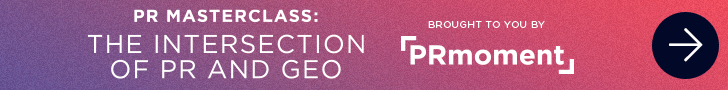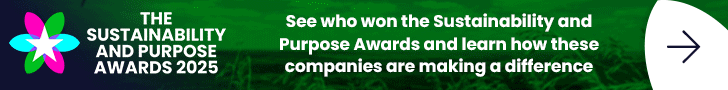YouTube
YouTube is obviously the top platform of choice when it comes to uploading user generated video content. Now it’s been a while since they’ve added some neat video editing features, which not many people know off. You have options to stabilize videos, add visual and audio enhancements and so on.
This is really helpful because video consumption and thereby video production, for corporate communication, is on a rise. The video footage is not always recorded by a professional cameraman, but by a good smartphone camera too. That’s when YouTube’s video editing features come in real handy. It can brighten up a video; give a black and white or HDR-ish or sepia or a 1960’s kind of effect. It can even trim certain portions out. If you’ve just converted a Powerpoint presentation into video and want to put in a background sound, there are pre-set choices for it.

Evernote
Every PR professional knows the volume of content they produce on a regular basis - press notes, releases, Powerpoint presentations, whitepapers, briefing books, news summaries and so on. If they’re servicing more than 1 client, then that volume of content would have to be multiplied by that number. All these tasks give rise to a lot of to-dos and a need of a way to manage all of them. Evernote is that solution.
Available on all your smartphones, tablets and computers, Evernote helps people get their lives organized, by helping them remember all they want to remember. So you can take notes on your phone, while staffing a meeting and already have them at your computer when you get back to office. This reduces the time taken while making the meeting debrief report. If you’re driving and suddenly think of a brilliant idea for your client, quickly take down an audio note.

Hootsuite
Handling different social media properties can always be tricky, because message delivery needs to be customized according to each platform. This becomes even more complicated when more than one client/ brand is involved. The difficulty level goes another notch higher when there is more than one person handling these properties. Hootsuite is a really good social media dashboard to help with all the commonly faced challenges mentioned above. It helps to collaboratively execute campaigns across multiple social networks from one secure, web-based dashboard. It also provides custom reports using the comprehensive social analytics tools for measurement.

PicMonkey
Visuals are playing an important role in PR, whether its visuals for press invites or for Facebook or Instagram posts or to accompany press releases. Sometimes press invites, from the most popular brands, make big news themselves. A classic case was that of the iPhone 5 event invite. Not everyone has the technical skills to go about making it and while some can make do with Powerpoint, PicMonkey is a good tool for the same. With PicMonkey, users can edit images and make collages as well. There are also certain pre-sets to make Facebook cover photos too.

Tweet Archivist
Before making any kind of plan for a brand, it’s very important to know the sentiment of the people about it. Twitter, because of its public conversations, is a good source for tracking these conversations. However, a tool that helps provide more in depth analytics for knowing the brand sentiment from Twitter, is tweetarchivist.com By entering a simple keyword or a hashtag, this tool with throw analytics to show the total number of conversations (tweet and re-tweets) with it, the people who tweeted most about it, the comparison of tweets V.s. re-tweets and so on.

Karan Bhujbal is an Account Manager with 20:20 MSL
If you enjoyed this article, you can subscribe for free to our weekly event and subscriber alerts.
We have four email alerts in total - covering ESG, PR news, events and awards. Enter your email address below to find out more: