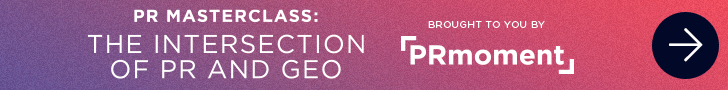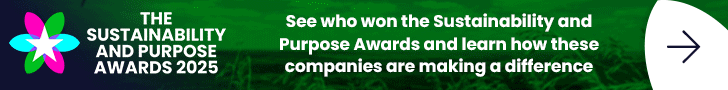Twice a month, PRmoment will showcase tools across the PR & marketing eco-system reviewed by Jai Bahal, founder NAVIC Learn. This 1 Minute Marketing column, hopefully, will help make the communicators' job just a little bit easier. This week's column takes a look at meme maker tool, ImgFlip.

This week’s tool: ImgFlip
Subject: Meme Maker
It happens often.
“Yaar, We need to use some humor for this campaign. Like that milk brand guys used the whole Ronaldo and coke meme? Any idea how to go about it? I mean I could tell the creative team but I need something NOW!”
Memes have take the world by storm. It doesn’t matter what your poison is – Instagram, WhatsApp, Facebook or good ol’ Twitter – you’ll find memes on there. Everybody and their second uncles browse through memes – whether you want them or not.
Some meme pages have evolved into production houses and some have monetized this format of user generated content into beloved communities.
So, where can you start?
The thing about ImgFlip is that it’s a meme generator + sharing platform. Audiences vote for trending, relevant or funny content which further elevates your content to more users.
The website, also an app, allows users to make other types of social content like GIFs, charts and motivational posters.
Exhibit A

Memes, of course, need to be have a specific purpose. Usually relatability or humour. Most times you see the same kind of meme is when a disruptive event of some kind takes place. Like a certain billionaire launching phallic rockets for space tourism or a when another rocket launching billionaire talks about a meme based cryptocurrency. As mentioned, things need to be funny or relatable. Brands sometimes do it for “karte hai, cool lagega”. Bad idea.
Exhibit B

So how do you use it?
Couldn’t be simpler.
1 minute process
1. Visit ImgFlip or download the app
2. Browse the top trending memes
3. Right next to the logo on the top – select ‘create’ – Make a meme
4. On the new page, you could upload your own picture or use one of the thousands available. (The keyword search is good too – For the memes made for this article, all I searched was ‘Irfan’ and ‘tumse na’ in the search all memes box.)
5. Based on the format, put in the top text, the bottom text and boom! You got a meme.
How to use this meme and make it viral?
Can’t really explain that in 1 minute. Want a tip though?
*whispers* Influencers.
Stay curious. Stay Secure.
See you next week.
Author’s note: All memes mentioned in this article were made on imgflip at the time of writing.
Jai Bahal, is founder of NAVICLearn and aims to educate, inform and train students, professionals and entrepreneurs about the future of marketing & communications.
If you enjoyed this article, you can subscribe for free to our weekly event and subscriber alerts.
We have four email alerts in total - covering ESG, PR news, events and awards. Enter your email address below to find out more: