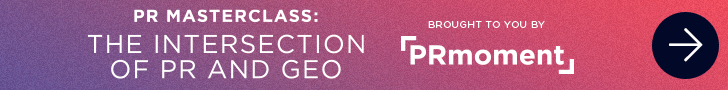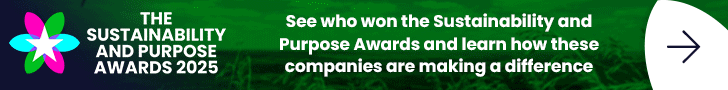Twice a month, PRmoment will showcase tools across the PR & marketing eco-system reviewed by Jai Bahal, founder NAVIC Learn. This 1 Minute Marketing column, hopefully, will help make the communicators' job just a little bit easier. This week's column takes a look at web analytics tool, SimilarWeb.
This week’s tool: SimilarWeb
Subject: Data analysis and insights
It happens often.
“X publication has a readership of 400,000. However, we’re certain that their online presence is huge. Could you help us out with their monthly website hits and any more info you could find?”
Senior leaders in the industry are usually inundated with these requests from clients and bosses when creating media lists or pitching a story. This usually percolates down to the executives and they scamper around asking your colleagues on how to calculate or estimate these statistics.
So recommended is a tracker that allows you free, near instant results about almost website (on the open web) on the planet.
Having worked in a PR agency for some time – this tool is an often used utility. As long as the website gets more than 5000 hits a month (which is about average), SimilarWeb’s free report gives you enough data to collate, compare and action your online media outreach strategy. 3 important features it offers:
1. Monthly page hits and engagement:
#DidYouKnow Sakal, a regional Marathi paper has a readership of about 1.5 Million (2020) but esakal.com has over 19 Million monthly visitors

2. Geographic distribution
#DidYouKnow Punjab Kesari, one of India’s largest regionals has over a quarter of it’s readership from outside India

3. Traffic Sources or User behaviour
#DidYouKnow 78% of all users of India’s most popular Gujarati news platform DivyaBhaskar.com, visit the website through a direct manual search on their browser and aren’t too reliant on social or paid ads.

1 minute process
1. Visit SimilarWeb
2. Put in the website you wish to analyse
3. Depending on the website wait for a between 10 and 20 seconds
4. Free report is ready. Take your time to go through it.
Optional: The paid version provides much deeper insights into each website.
Happy researching!
Stay curious. Stay Secure.
See you next week.
Jai Bahal, is founder of NAVICLearn and aims to educate, inform and train students, professionals and entrepreneurs about the future of marketing & communications.
If you enjoyed this article, you can subscribe for free to our weekly event and subscriber alerts.
We have four email alerts in total - covering ESG, PR news, events and awards. Enter your email address below to find out more: